How it works

Step 1
Create or join a kamety
Create a kamety as a manager or join one as a member via a unique link.
Step 2
Invite people you know & trust
Members are Invite-only, so your kamety only includes your trusted network of family, friends or colleagues.
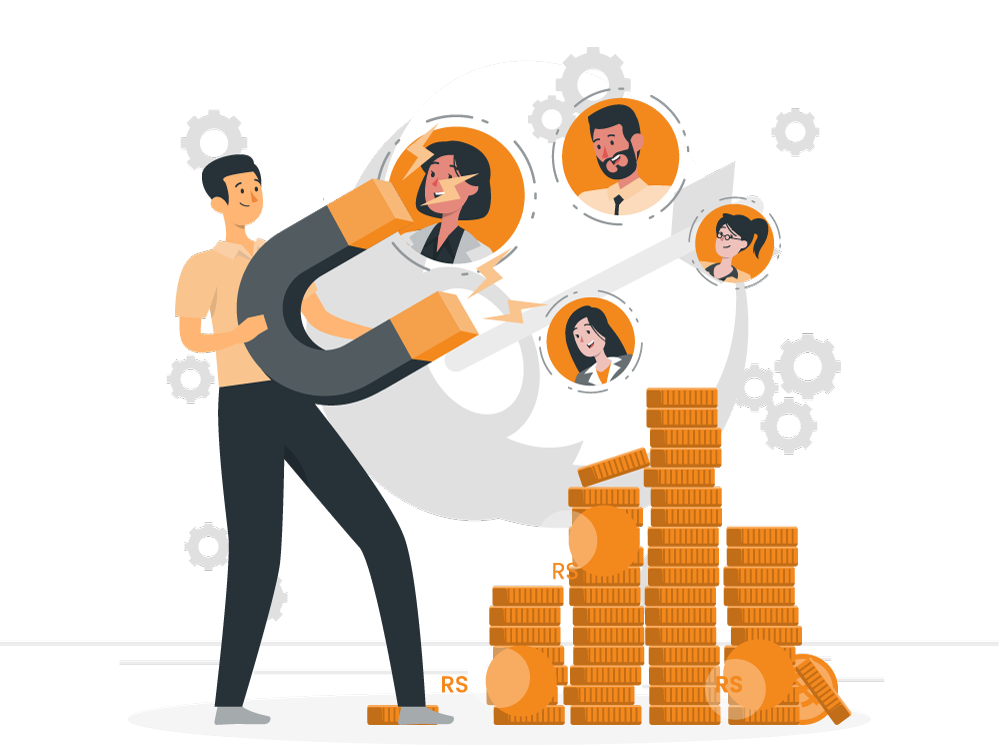
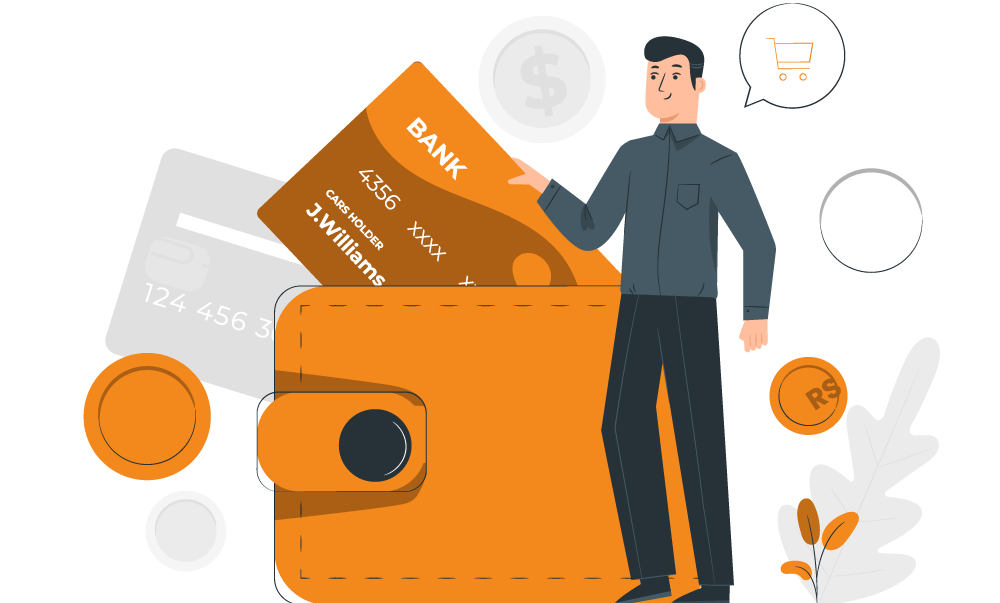
Step 3
Make payments & get electronic invoice of your transactions
Transfer your contributions based on your preferred mode of payments. You don’t need to worry about tracking pay-ins and payouts. Just sit back & relax! Reminders, Acknowledgments & Transparency of every transaction is our responsibility.
After every transaction, you will receive a system generated invoice to keep track of all your payments.
Step 4
Receive your payout & achieve your goals
Planning to save for studying abroad, pledging an amount for charitable causes, sketching your next travel itinerary or starting a new business, easykamety has made it simple for you to Dream , Save and Achieve !

Special Features
Digitalisation of kamety management system to get rid of the hassle of manual record keeping
Publish a kamety in three simple steps. Once all members have accepted the invite easykamety app will start the kamety automatically , without human intervention.
Urdu language support
Intelligent dashboard for quick review of important stats
Ability to select and record payments options
All the tedious kamety related calculations are done automatically
Clean & simplistic UI/UX
Manage your kamety anytime from anywhere
Reminders and notifications to keep members and kamety manager updated all the time
Electronic invoices to keep track of all transactions
Authentication of each transaction through a smart acknowledgement system
Frequently asked questions
It is a system involving a trusted group of people coming together to form a “Kamety” where each person contributes a certain amount of money towards a pool of funds. Typically the person initiating the committee is the Manager/Cashier and is responsible for each transaction and servicing of everything that goes for that particular committee.
Creating a kamety is now easier than ever, we are presenting our app to save your money and secure your backup. Just install our app and follow the tutorial to create and manage a kamety.
You can add members by following two ways
- Invite your Phone Contacts
Invite member button will display after creating a committee. By clicking on it, List of your phone contacts will display. Select any particular contact to send an invitation. Contact will receive an invitation via message or notification. - Invite via Phone Number
Add the Phone Number of particular members to send invitations. Members will receive the invitation via message or notification which he / she can accept or reject.
Yes, you can remove any member from a published Kamety.
No, online payments are not supported by easykamety app. All cash handling are managed outside the app by kamety manager. However, once payment is done, you can record it in easykamety app & receive a system generated invoice to keep as a record of all your payments.
You can withdraw yourself by sending a request to kamety manager.
After every transaction , you will receive a system generated invoice to keep track of all your payments. This ensures that you have a record of all your transactions and you can access the invoices anytime from anywhere. No fear of losing your important data and hassle of manual record keeping.
There are no fees for using the app services. The app is completely free of hidden charges
Kamety manager is solely responsible for all kinds of transactions including payments & payouts. All and any dispute will be managed by kamety manager/host. This is just a facilitation app and we will not be responsible for any dispute or fraud.






